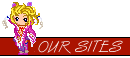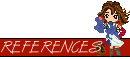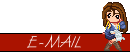|
Directly Upload Your Photos
Now you can upload directly your photos, it's really easy!
Before uploading a photo, please read and attain to the following rules:
- You must be wearing the costume, or you must be the maker of the costume, or you must be the one who to took the photograph.
- The character cosplayed must be from Final Fantasy or a Square game.
- Please write in english.
- If possible don't send photos with the logo of other sites (except for your personal site).
If the previous conditions are met you can upload your photos following these steps:
1) Register as user on our gallery system. (This is needed only the first time)
Click here to Register!
2) Go to the gallery homepage and enter your username and password in the Registered users box.
Click here for the gallery homepage!
3) Enter in the category or subcategory in which you want to put your photo.
4) Click on the Upload button in the upper right corner of the page.
5) In Image File click the Browse button and select the image you want to upload from your computer. Plese note the size limits.
6) You can leave blank the Thumbnail File field because it will be auto created.
7) Give a title to your image in the Image Name field.
8) Enter a description of your image in the Description field. You should include these details if possible:
- name of the photographer
- name of the cosplayer
- name of the character
- name of the convention or photoshot
9) When you click the Submit button the photo will be uploaded, but the admin validation is required before it will be visible. So don't worry if you don't see immediately your submission.
10) To upload another photo follow again these steps starting from number 3.
This system is still experimental, so please report any problem to Tech Infos mail.
If everything will work fine it will replace the e-mail for photo submission.
Send Your Photos by Mail
If you have problem with the Direct Upload for a limited time you can still send you photos by mail.
Before posting a photo, please read and attain to the following rules:
- You must be wearing the costume, or you must be the maker of the costume, or you must be the one who to took the photograph.
- The character cosplayed must be from Final Fantasy or a Square game.
- Put "Photos" as subject of the e-mail.
- In the mail text include ONLY these details:
name of the photographer, (required)
name of the cosplayer, (if known)
name of the character,
name of the convention or photoshot (if applicable).
Other things written in the mail will be ignored.
- Send ONLY photos. Any other kind of e-mail will be ignored.
- The image file must enter in these limits:
Max. File Size: 500 kb
Max. Image Width: 1024 px
Max. Image Height: 1024 px
- Please write in english.
- If possible don't send photos with the logo of other sites (except for your personal site).
If the previous conditions are met you can send your photos to the following address:
Thanks
|